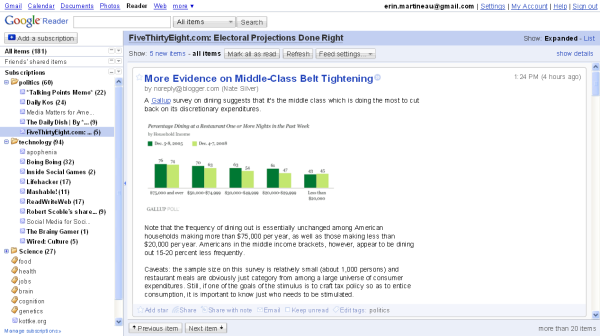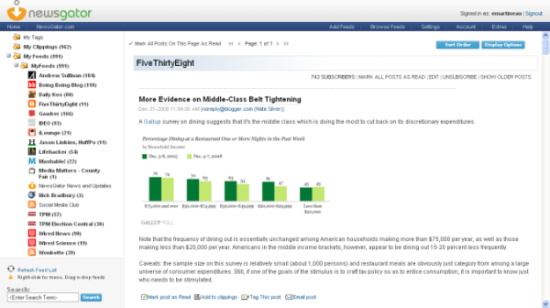The economy  is on everyone's mind, it seems, and I'm seeing an increase in blog postings on thriftiness, craftiness, DIY projects, and other related topics.
is on everyone's mind, it seems, and I'm seeing an increase in blog postings on thriftiness, craftiness, DIY projects, and other related topics.
Household debt is down, for the first time since 1952, in the US. It seems that many people want to tighten their belts and pay down those credit cards and other obligations when faced with uncertainty on this scale. I know I am.
But it seems that this state of affairs isn't necessarily good for the economy. Economists refer to something called "the paradox of thrift": being thrifty is usually encouraged, but not during an economic downturn, when spending needs to increase in order to fuel the economy.
While I may know that spending more might help the economy, I feel almost as if I have an allergy to spending. I scaled back at Christmastime, choosing to spend my money with independent artisans through the online craft marketplace Etsy, and I've put off clothes shopping for a few months now. I put away my credit cards over the summer, and am trying to buy everything with my debit card, so I'm not even carrying much cash around.
And I find I'm bookmarking and clipping more and more web articles and blog posts related to the economy, personal finances, and unexpected opportunities that are arising from the financial crisis. Maybe it's just me, and what I'm paying attention to. I've put together some links you might find interesting, and if you find any others you think I'd enjoy, please send them my way:
Why we're focused on thrift in the first place. Widely blogged op-ed from this week's NYTimes: "The End of the Financial World as We Know It" (part 1, part 2). The upshot:
OUR financial catastrophe, like Bernard Madoff’s pyramid scheme, required all sorts of important, plugged-in people to sacrifice our collective long-term interests for short-term gain. The pressure to do this in today’s financial markets is immense. Obviously the greater the market pressure to excel in the short term, the greater the need for pressure from outside the market to consider the longer term. But that’s the problem: there is no longer any serious pressure from outside the market. The tyranny of the short term has extended itself with frightening ease into the entities that were meant to, one way or another, discipline Wall Street, and force it to consider its enlightened self-interest.
If you feel a bit peeved at any of those jokers for ruining the economy, you can suggest adding their names to the website "People Who Deserve It: Socially responsible reasons for punching someone in the face." Just suggest the name, don't actually punch them, though, OK?
A surprising consequence of thrift: During economic downturns, the public's physical health usually improves.
Thrift in the kitchen:
- "Things I find in the Refrigerator Soup." I can attest, soup and stews are a great way to get your veggies, eat healthily, and save cash. A sub-blog of Apartment Therapy called The Kitchn has a series throughout January on eating light and frugally.
- Mark Bittman's column in this week's NYTimes was widely shared--it gives a set of tips for getting off to a new start in the kitchen, many of which are cost-saving practices. Buy dried beans, spread a smidge of olive oil with your fingers rather than use aerosol spray oil, make your own simple salad dressings...
- Go Muji-style. Muji is a Japanese company that sells simple and minimalist housewares, paper goods and clothing. (Their website, however, is a bit unnecessarily overbuilt. You can get an idea of their products just by watching the items scroll, rather than pressing "play".) If you're in NY, too, you can check out their products in person at the MoMA store and at the new Muji Store on 8th Ave in the Times Square NYTimes building.
- In the kitchen, and throughout the home: switching from store-bought cleaning products to home-made solutions is also cheap! Given the concerns about the potential effect of household chemicals on our health and the environment, we've started cleaning with more natural substances, such as diluted white vinegar, baking soda, and lemon juice. Recipes and instructions here.
The politics of relative thrift. Nate Silver, at fivethirtyeight.com, thinks that Obama's got an interesting strategy re: the stimulus package. "The Price Is Right": Obama starts low, lets the Democratic Congress build it up, doesn't spend as much political capital convincing the country, and continues to build his credibility among moderates. Meanwhile, the Congress grows the package, gets to put in what it wants, and wins.
Control, psychology, and thrift. There's a game on Facebook that is taking that social networking space by storm. It's called "Futuregame," and essentially you make a guess as to whether stocks will go up or down, in 30 second increments (real stocks, real time). Get it right, and you begin a "streak." Win enough times in a row, and you start to win real money. I played for all of 10 minutes or so, and was hopeless. There's some comfort, at least for me, in taking control over what I can control--my own budget and financial decisions, and not leaving it up to the instability of the market.
Thrift as a productivity practice. Leo Babauta, who has a great blog called Zen Habits, focused on increasing your productivity through simplifying, has a new book out called The Power of Less, which is accompanied by a free downloadable ebook "Thriving on Less: Simplifying in a Tough Economy." Two useful posts on his blog: 73 Great Debt Reduction Tips, and The Cheapskate Guide.
Thrift and technology?
- David Pogue, NY Times technology columnist: column on how to save money with technology. Includes tips like cancelling cable and streaming your TV through the internet, buying refurbished computers and other gadgets.
- Send HP your old technology--get cash! (well, for some things)
- 12 Good Gadgets for Hard Times. I think I'll get the water bottle with the built-in filter for my "go bag."
- Using the web to find cheap/free goods. Many of you probably know about Craig's list and Ebay, where you can find other people who want to buy or sell things. There's also groups that exchange through "freecycling"(check out freecycle.org, organized through Yahoo Groups: sign up and get posts about stuff that's available for free, and post things that you want to give away).
 This kind of web-facilitated direct consumer exchanges is only growing. A new one to the scene: BoxCycle. Need a box? Get one free or cheap. Have a box? Give it away or sell it.
This kind of web-facilitated direct consumer exchanges is only growing. A new one to the scene: BoxCycle. Need a box? Get one free or cheap. Have a box? Give it away or sell it.
So while thrift might not be so good for restimulating the economy, it does seem to stimulate people's creativity, make us draw upon our resourcefulness and ingenuity. Apartment Therapy's blog has a post entitled "Inspiration: Design Thrives in Hard Times." Within it, there's a great quote from Paola Antonelli, design curator at MoMA, about the current economic crisis:
What designers do really well is work within constraints, work with what they have. This might be the time when designers can really do their job, and do it in a humanistic spirit.
I like the idea of thrift propelling design, stimulating problem-solving, creating opportunities for new practices, instead of deprivation.
Update (Jan 11): I forgot to include a word about what got me started thinking about thriftiness and creativity about 6 weeks ago: the "Second Lives: Remixing the Ordinary" exhibit at NYC's Museum of Arts and Design. Unfortunately, the museum doesn't allow you to take pictures within the exhibit, so I can't give you a taste--but it's well worth a trip. Artists have taken all kinds of everyday materials--vinyl records, plastic buttons, beer cans, clothing labels, and turned them into amazing and beautiful works of art. 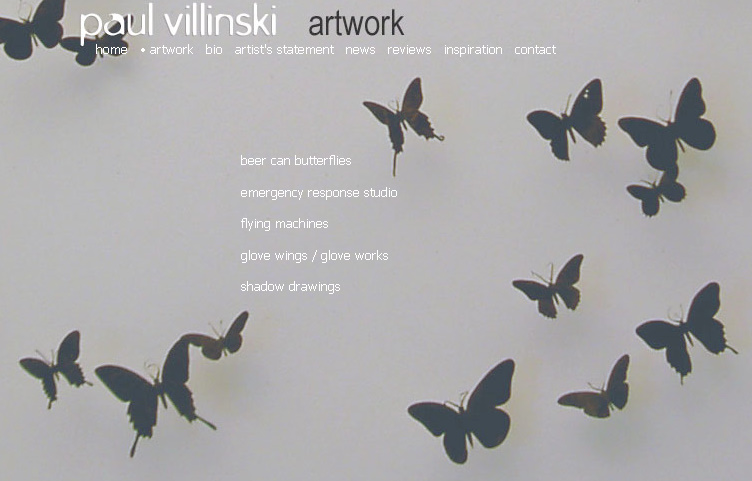 One of my favorites is by Paul Villinski, who has taken his LP record collection and, after listening to each album, cut it into a beautiful butterfly and created a sculpture of them by attaching them to a wall, as if they were in flight. This image is from his website.
One of my favorites is by Paul Villinski, who has taken his LP record collection and, after listening to each album, cut it into a beautiful butterfly and created a sculpture of them by attaching them to a wall, as if they were in flight. This image is from his website.
The blog "Re-Nest: Abundant design for green homes" had a piece about an artist who uses recycled PET bottles for her art. And the result is just beautiful--check it out, here. Another post from that same blog was about repurposing wine bottles--a company in Colorado cuts off the bottom part and turns them into drinking glasses.
This kind of possibility is all around us--if we just adjust our vision, and think about the long life of objects.